Teams
Gather your friends, family, school mates or workmates together, and participate in Victoria’s favourite fun-run.
Create your teamCreating a team is easy, and teams can include any number of entrants, participating in either distance and starting in any colour zone. Just remember that to be eligible for team prizes, your team must have at least six entrants participating in the same distance.
There are four categories of teams:
Teams must consist of a minimum of 6 participants in either distance. There is no maximum number of team participants.
Teams can participate in either course (long or short) but team prizes will only be awarded on the basis of the first six team runners in the long course in the Corporate, Community and School Team categories.
All team entries must be submitted by website only. Each team must nominate a team administrator who is over the age of 18 years. This person may complete entry details for all team members on the team entry page or provide team members with the team name and password, or team URL to complete their own entry details.
Required entry details for all team members includes full name, delivery address, telephone number, date of birth, emergency contact details and email address. Team members without an email address will not be able to enter.
The delivery address can be different for each team member, or the same address can be provided for all team members. The team administrator nominates the race kit delivery process when they first create the team.
Race Kits will be individually packed and sent to nominated delivery addresses commencing February 2024
Where the team administrator is completing the entry process on behalf of team members, the team administrator must only provide the details of team members who have consented to being team members and having their details supplied on their behalf by the team administrator.
Where a team member is under 18 years of age the team administrator must have the consent of that team member’s parent or guardian to supply their details.
When choosing and referring to a team name, teams must choose a name that is unambiguous and not offensive as it will be used at all times for consistency, to assist with administration of entries and processing of results.
All individual members of the team must be aware of and have read the Competitor’s Declaration and terms and conditions of entry. By participating in the Event participants will be deemed to have read, understood and accepted the terms and conditions of entry and the Competitor’s Declaration. Where a team member is under 18 years of age a parent or guardian must read the Competitor’s Declaration and the terms and conditions of entry and accept them on their behalf.
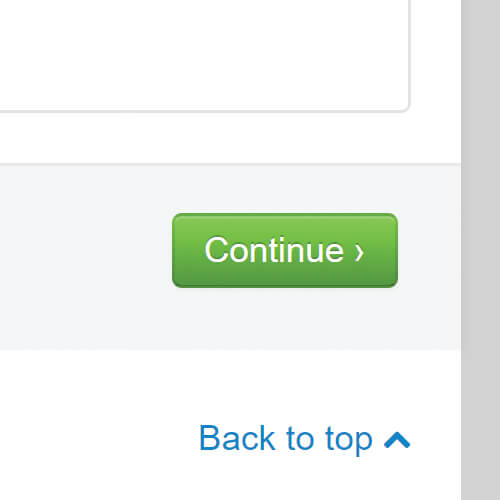
First screen
Visit runforthekids.com.au and click on the “Enter Now” button on the home page, which will open the registration page
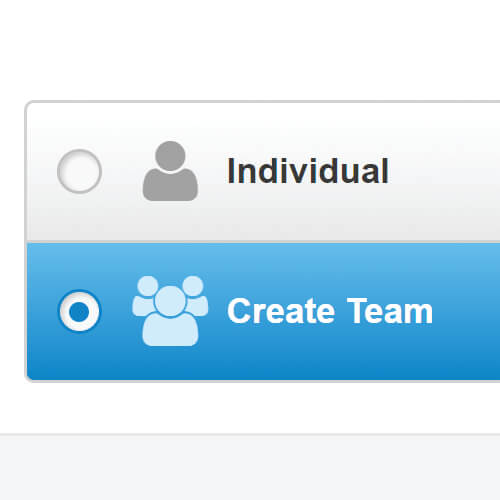
Registration type
When you begin to register for Run For the Kids, the first screen of the entry process will ask for your registration type, If you wish to create a team, select: Create a team. Then click on the green CONTINUE button.
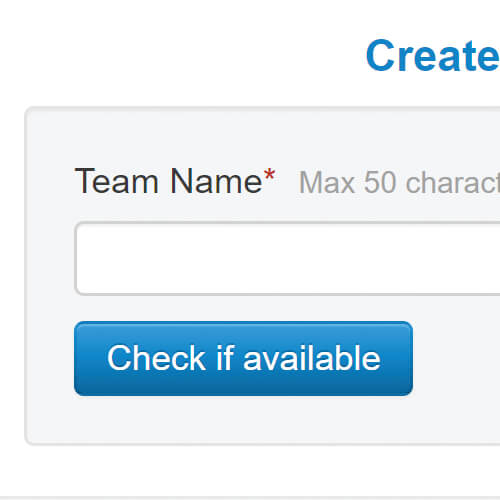
Create a team name.
When choosing and referring to a team name, teams must choose a name that is unambiguous and not offensive as it will be used at all times for consistency, to assist with administration of entries and processing of results.
Enter your team name in the text box, and click on CHECK IF AVAILABLE button.
If a team already exists with the same name, you will be prompted to select a different name.
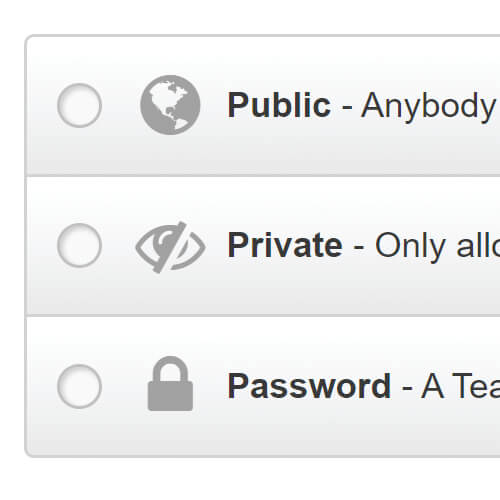
Select your team type
If your team name is accepted, the registration process moves to the next screen and displays your team name on the left. Next to the team name, please select your Team Type from the dropdown menu
Corporate: Corporate teams are those with six or more runners representing a corporation, company or an organisation who are all bona fide employees of the corporation, company or organisation being represented.
Community: Community teams are those with six or more runners representing a sporting or social club, or non profit organisation who are all bona fide members of the club or organisation being represented.
School: School teams are those with six or more runners representing a primary school, secondary school or tertiary institution who are all bona fide students, teachers or employees of the school or institution being represented.
Family and Friends: A group of Family and Friends participating together to support one another
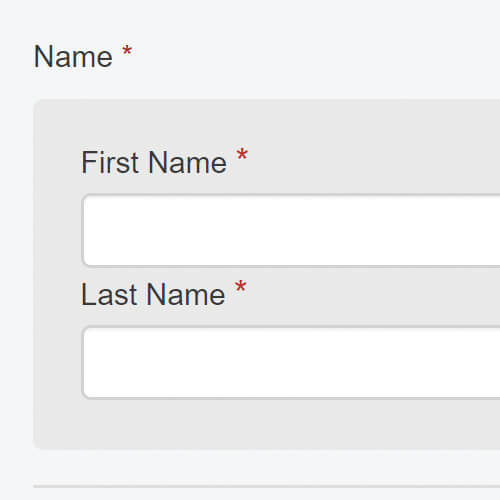
Tell us who the Team Administrator is
Then enter the name and email address for the Team Administrator, who can be any responsible adult who will look after the administration of your team. The Team Administrator does not have to be participating in the event.
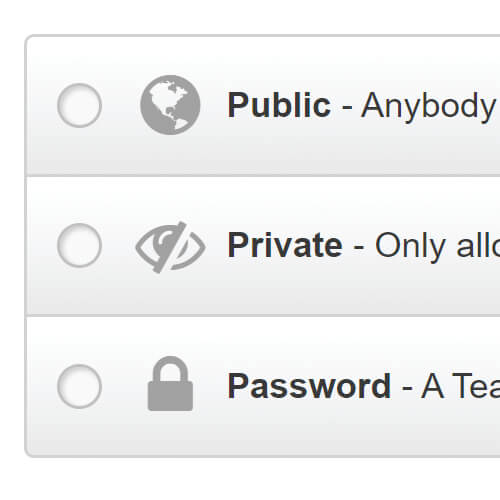
Complete the Team Options:
There are various access levels for a team. Please select the one that best suits your needs:
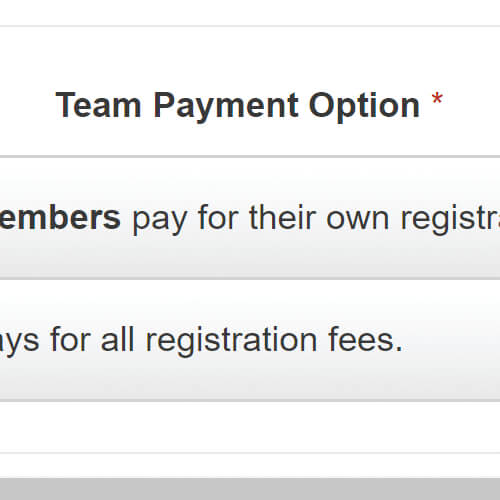
Select the payment option for the team.
Teams can either require individuals to pay as they enter or for the team manager to pay for all team members at a later date.
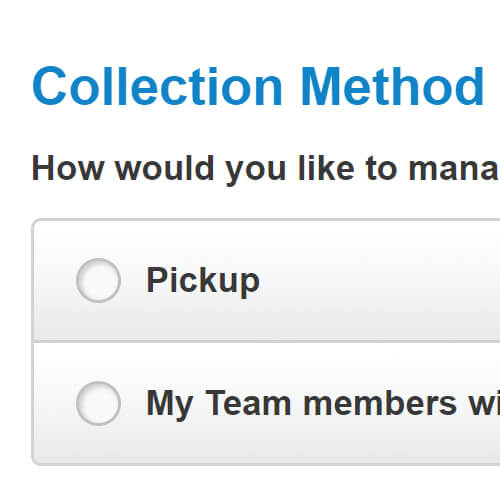
Notifications:
You can choose to be notified by email each time someone joins your team
Team Race Kits
All race kits are sent directly to the individual entrant’s address. If you would like to receive all your race kits to a single central address, please contact the Race office on 03 9292 2901.
Then click on CONTINUE to proceed to the next screen.
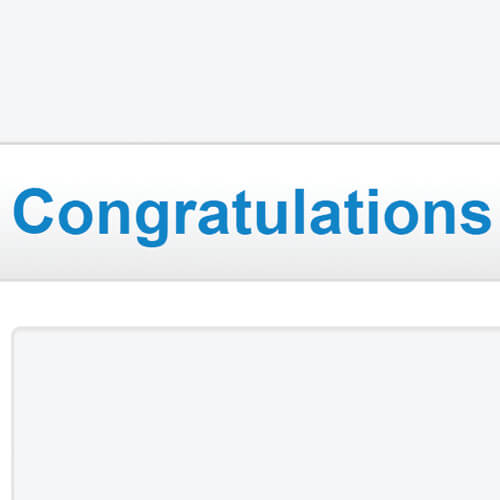
The Team Confirmation screen provides you with some further options:
You can choose to add yourself to the team. (We recommend this, as it is a good way to understand the individual registration process, so you know what your team members will be completing)
You can elect to add someone else to your team.
You can Manage the team, which allows you to edit details in the back end of the team. We recommend you click on manage the team, and review all the details.
This is also where you can choose to create a fundraising page for your team. Scroll down the page to the Fundraising section to create your fundraising page
Sharing your team
The Team Confirmation screen provides you with the option to Share your team link
You can obtain the link to share your team with your network.
Sharing your specific team link is the best way to ensure people enter as part of your team.
Don’t worry if they enter as an individual, they can always be added to your team later. Just email the race office at admin@r4k.com.au with the name of the entrant and the team name, and the Race office staff will make the change
You will also receive a confirmation email that includes your team link.
If you need any assistance with your team, please contact the Race Office on 03 9292 2901.
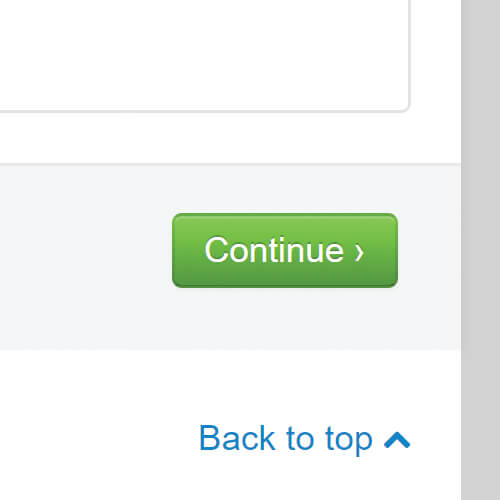
First screen
Visit runforthekids.com.au and click on the “Enter Now” button on the home page, which will open the registration page
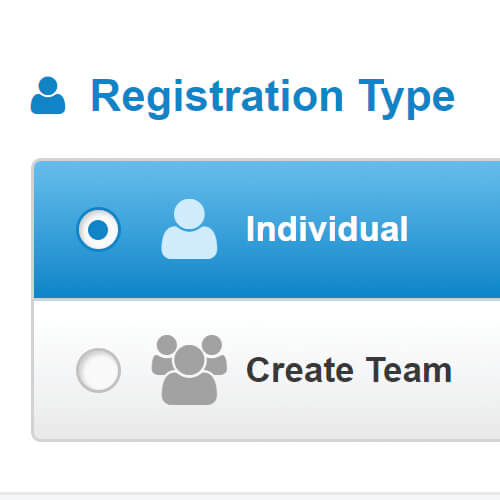
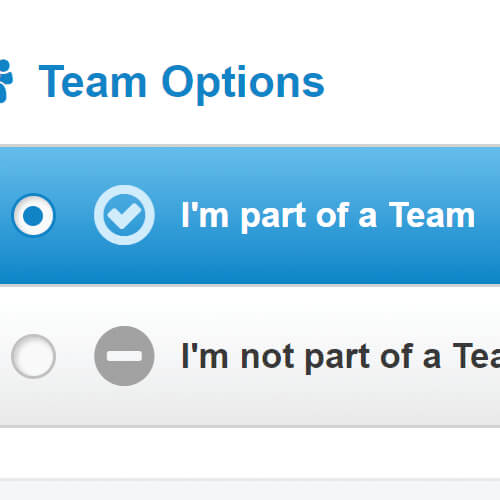
Select Individual, then select I’m part of a Team, then click on the green continue button
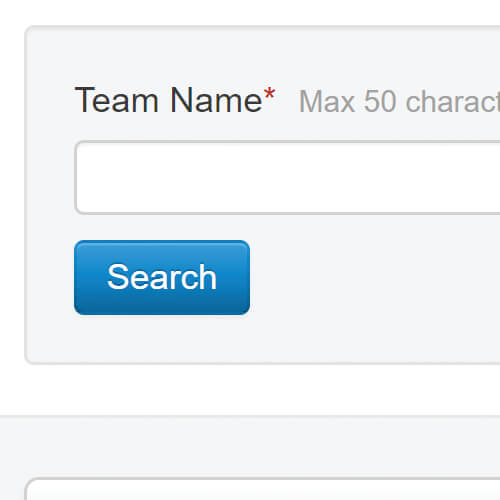
Team Search page
In the search box, enter your team name or a word from your team team, and click on search. The search will return any team that includes the word you seach for
If there are multiple teams with similar names, a list will appear. Choose the correct team (usually best to check the name of the Team Administrator) then click on the green Join button next to the team you want to join.
If the team is a public team, you’ll be able to complete your personal registration information immediately
If the team is a private team, the team administrator will be notified, so they can invite you to join their team
if the team requires a password, you will be prompted to provide the password.If you don’t know the password, check in with your team administrator to get it.
Once logged into your team, you can complete the entry process, and you will automatically become a team member of your selected team.
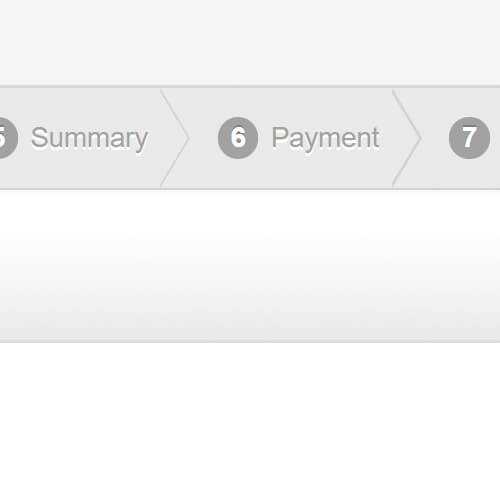
Paying for your entry
Your team manager will have created your team as either Pay now or Pay later. If your team is a Pay Now team, you will need to pay for your entry at the time you complete your entry details.
If your team is a Pay Later Team, your team manager will finalise payment on your behalf.
Receiving your race kit
Depending on how your team administrator has set up the team, you will either be asked to provide an address for your race kit or your team manager may have arranged for all the team kits to be delivered to one location for distribution from a central point.
If you need any assistance with joining a team, please contact the Race Office on 03 9292 2901.
Looking for a place for your team to meet on race day?
Book a Team Marquee and secure a spot in the Race village for your team to kick back and relax after their event. Due to our event permit obligations, this is the only way to access a dedicated Team Marquee within the Event Precinct.
Team Marquees include a dedicated outdoor space, and include chairs and tables, with prices starting from $895 for a 3m x 3m marquee.
There are a limited number of team marquee positions available within the Event Precinct. Team Marquee bookings open on Monday, January 15.
*HWT may at any stage require any or all participants in a corporate, community or school team to provide evidence to HWT’s satisfaction that they are an employee, student or member (as the case may be) of the organisation that they are representing, and/or to execute a statutory declaration confirming their valid participation in the team. HWT may in its sole discretion determine if a person is a valid participant in a corporate, community or school team, and may disqualify a team if any person in the team is not deemed by HWT to be a valid participant in the team. The decision of HWT will be final and no correspondence will be entered into.
Whether running for the kids or driving home to them, Transurban's 24/7 incident response will help you reach your destination safely
Find out more